728x90
반응형
- pycharm → preferences (command + ,) → project: {project명} → project interpreter → 쩜3개 → add

- ssh interpreter -> host : ec2 ip -> username : username -> next

- pemkey 사용시 Key pair (OpenSSH or PuTTY)

- remote server에서의 interpreter 위치 ( python2.x : /usr/bin/python, python3.x : /usr/bin/python3 )
- remote server에 python3 안깔려 있으면 설치 후 interpreter 셋팅
- sudo 로 실행해야 할 경우 interpreter 밑에 체크박스 체크
- Sync folders 에 local에 프로젝트를 remote server 어떤 경로에 보낼건지 경로 설정
- Automatically ~~ (파일 수정 후 저장하면 자동으로 올라감)
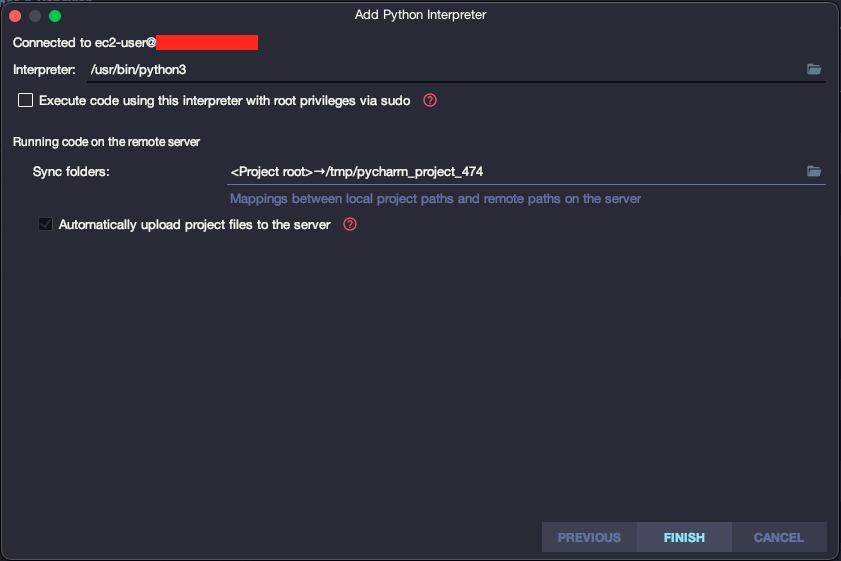

- interpreter가 remote server로 잘 되어있는지 확인
- preferences -> Build,Execution,Deployment -> Deployment -> Excluded Paths 가면 deploy 할 폴더 / 제외 할 폴더를 지정할 수 있다.

- 수정 후 저장하면 자동으로 deploy 되는데 수정 한 파일만 올라가게 된다. 처음 연결 되면 전체 업로드 한번 진행 해주자

728x90
반응형
'개발 > PYTHON' 카테고리의 다른 글
| Python 용량 변환 (0) | 2024.11.11 |
|---|---|
| Python IMAP 메일 연동 (1) | 2024.11.08 |
| CGI, WSGI, ASGI (4) | 2024.09.12 |
| Python 3.11 소식 (0) | 2022.05.23 |
| Python - copy, deepcopy (0) | 2021.01.19 |